FlowChart:- A flowchart is diagrammatic representation of the procedure for solving the problem. It is a pictorial representation that a programmer uses for planning for solution of problem. Once developed and thoroughly checked, the flowchart provides an excellence guide for writing a program. A flowchart provide with a diagram, how will the program create the desired output.
When you write a program without any flow chart, it is impossible to understand it by any other person. Through the flow chart you represent your program graphically. By doing this, one can understand the logic of your program even without you.
Read Also:
Without any flow chart. It is impossible to understand it by any other person. Through the flow chart you represent your program graphically. By doing this, one can understand the logic of your program without you. When you work as a programmer for a company, it is mandatory to create a flow chart before coding. This is done because programmers change frequently in companies. It is compulsory for you to create flow charts to easily understand and work on a project you have created.
An important reason for creating a flow chart is that it gives you a deeper understanding of the program. You can see the errors and result coming in it before coding. If the flowchart has been completely prepared then coding remains just a simple process in which the programmer has to write the code according to the flow chart. The biggest feature of a flow chart is that the flowchart is not for any particular programming language. You can used the process in any programming language by looking at the flow chart.
Example:- When you write a program without any flow chart, it is impossible to understand it by any other person. Through the flow chart you represent your program graphically. By doing this, one can understand the logic of your program even without you.
Read Also:
Without any flow chart. It is impossible to understand it by any other person. Through the flow chart you represent your program graphically. By doing this, one can understand the logic of your program without you. When you work as a programmer for a company, it is mandatory to create a flow chart before coding. This is done because programmers change frequently in companies. It is compulsory for you to create flow charts to easily understand and work on a project you have created.
An important reason for creating a flow chart is that it gives you a deeper understanding of the program. You can see the errors and result coming in it before coding. If the flowchart has been completely prepared then coding remains just a simple process in which the programmer has to write the code according to the flow chart. The biggest feature of a flow chart is that the flowchart is not for any particular programming language. You can used the process in any programming language by looking at the flow chart.
Suppose if you want to create an addition program that reads two numbers from the user and display the result by adding them. For this you will create a flowchart as follows flowchart:
Symbols Of Flowchart:-
- Terminal:- Terminal is the oval symbol used to start and end the process. It is only the first and last Symbol in a flowchart.
- Input/Output:- I/O is the Symbol of a parallelogram. It shows input or output in a flowchart.
- Processing:- Processing is a symbol of a rectangle that contains processing instructions in a flowchart.
- Decision:- Decision symbol is used to show the condition in a flowchart.
- Arrow(Flow Line):- The arrow symbol is used to show the flow of the program. It is used to show the flow after every symbol in a flowchart.



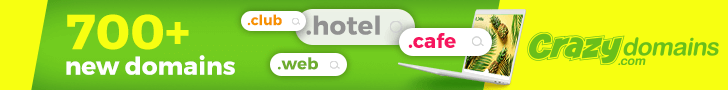








0 Comments