An HTML element is a fundamental building block of a web page. It defines the structure and content of a webpage. Here are the key points about HTML elements:
Syntax:
- An HTML element consists of three parts:
- Start tag: Indicates the beginning of the element.
- Content: The actual content or text associated with the element.
- End tag: Marks the end of the element.
- Example:
<tagname>Content goes here...</tagname>
- An HTML element consists of three parts:
Examples:
- Some common HTML elements include:
<h1>: Represents a top-level heading.<p>: Defines a paragraph.<a>: Creates a hyperlink.<img>: Embeds an image.<br>: Represents a line break (an empty element without an end tag).
- Some common HTML elements include:
Nesting:
- HTML elements can be nested within each other. For example:
<!DOCTYPE html> <html> <body> <h1>My First Heading</h1> <p>My first paragraph.</p> </body> </html>- In this example,
<html>contains<body>, which in turn contains<h1>and<p>.
- In this example,
- HTML elements can be nested within each other. For example:
Empty Elements:
- Some elements have no content and are called empty elements. They don’t require an end tag.
- Example:
<br>for line breaks.
Case Sensitivity:
- HTML tags are not case sensitive, but it’s recommended to use lowercase tags for consistency.
<P>is equivalent to<p>, but lowercase is preferred.

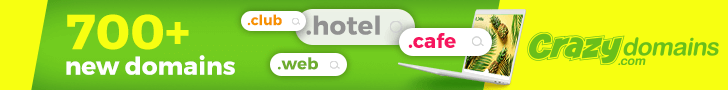








0 Comments